Guide
Mastering CAQH: Your Key to Seamless Credentialing
Unlock the secrets of CAQH, the key to streamlined credentialing for healthcare providers. Discover how CAQH simplifies the process and ensures you get noticed by insurance companies.
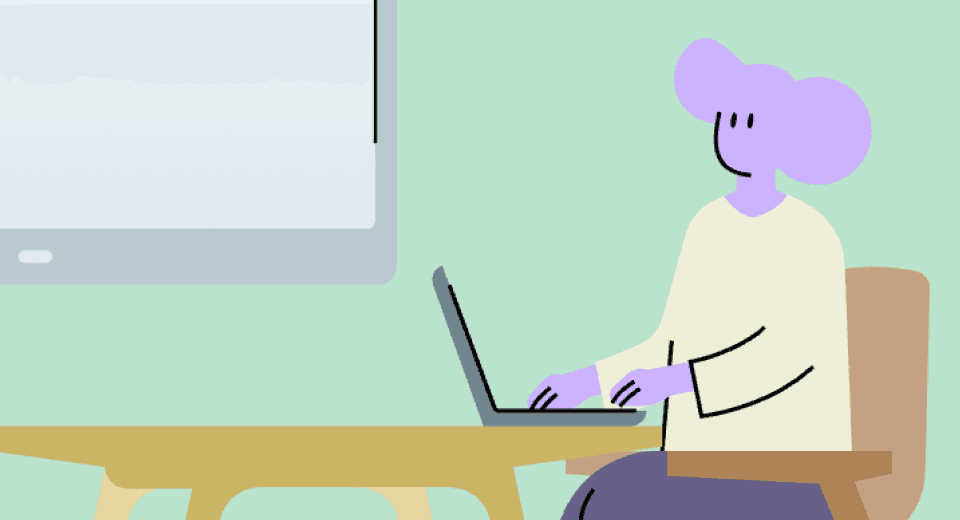
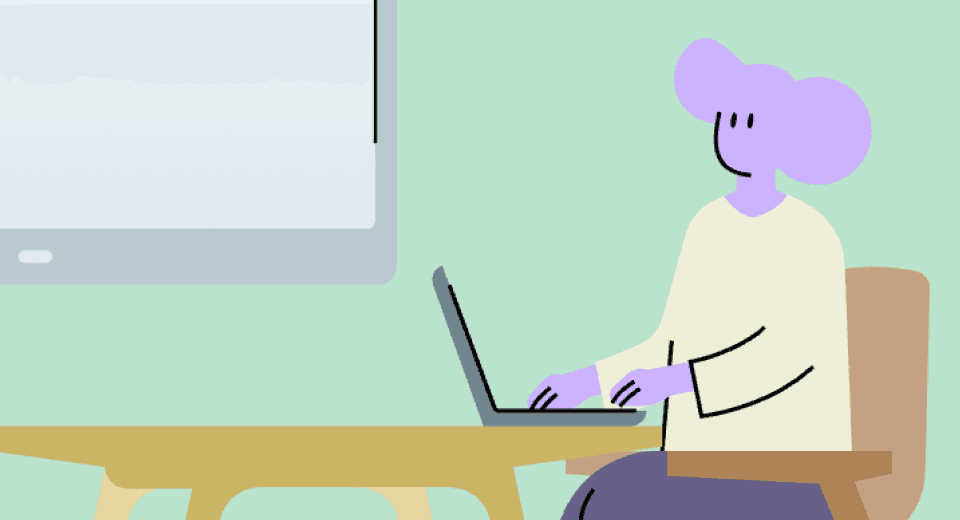
By Sam W,
published 4/22/24
What is CAQH?
CAQH, or the Council for Affordable Quality Healthcare, is your ticket to streamlined provider credentialing. It's the go-to platform insurance companies go to view updated provider information.
Keeping your CAQH profile current is extremely important for hassle-free contracting. Insurance companies often check CAQH in addition to the information submitted through their contracting and credentialing workflows to make decisions on whether providers and practices should be admitted into their networks.
How do you update your CAQH?
Log in to your CAQH ProView account: Access your account using your username and password.
CAQH’s website is: https://proview.caqh.org/
Review personal information: Verify that your contact details, including your address, phone number, and email address, are accurate and up to date.
Update professional information: Ensure that your work experience, education, training, board certifications, and licenses are current. Include any new certifications or credentials you've obtained since your last update in the documents section.
Review practice information: Update details about your practice, including its name, address, phone number, and type of practice. If you've changed practices or joined a new group, make sure this information reflects the current status.
Review and attest: Carefully review all sections of your profile to ensure accuracy and completeness. Once you're satisfied, attest to the accuracy of your information.
If you don’t attest, your updates will not show up for insurance company viewers!
Need help?
For providers and practices struggling to manage the complexities of contracting and credentialing, Ply Health offers tailored, automated solutions to ease the burden. Whether it's updating CAQH profiles, submitting contracting and credentialing forms, or following up with payers, Ply Health can help! Reach out to learn more.
What is CAQH?
CAQH, or the Council for Affordable Quality Healthcare, is your ticket to streamlined provider credentialing. It's the go-to platform insurance companies go to view updated provider information.
Keeping your CAQH profile current is extremely important for hassle-free contracting. Insurance companies often check CAQH in addition to the information submitted through their contracting and credentialing workflows to make decisions on whether providers and practices should be admitted into their networks.
How do you update your CAQH?
Log in to your CAQH ProView account: Access your account using your username and password.
CAQH’s website is: https://proview.caqh.org/
Review personal information: Verify that your contact details, including your address, phone number, and email address, are accurate and up to date.
Update professional information: Ensure that your work experience, education, training, board certifications, and licenses are current. Include any new certifications or credentials you've obtained since your last update in the documents section.
Review practice information: Update details about your practice, including its name, address, phone number, and type of practice. If you've changed practices or joined a new group, make sure this information reflects the current status.
Review and attest: Carefully review all sections of your profile to ensure accuracy and completeness. Once you're satisfied, attest to the accuracy of your information.
If you don’t attest, your updates will not show up for insurance company viewers!
Need help?
For providers and practices struggling to manage the complexities of contracting and credentialing, Ply Health offers tailored, automated solutions to ease the burden. Whether it's updating CAQH profiles, submitting contracting and credentialing forms, or following up with payers, Ply Health can help! Reach out to learn more.
What is CAQH?
CAQH, or the Council for Affordable Quality Healthcare, is your ticket to streamlined provider credentialing. It's the go-to platform insurance companies go to view updated provider information.
Keeping your CAQH profile current is extremely important for hassle-free contracting. Insurance companies often check CAQH in addition to the information submitted through their contracting and credentialing workflows to make decisions on whether providers and practices should be admitted into their networks.
How do you update your CAQH?
Log in to your CAQH ProView account: Access your account using your username and password.
CAQH’s website is: https://proview.caqh.org/
Review personal information: Verify that your contact details, including your address, phone number, and email address, are accurate and up to date.
Update professional information: Ensure that your work experience, education, training, board certifications, and licenses are current. Include any new certifications or credentials you've obtained since your last update in the documents section.
Review practice information: Update details about your practice, including its name, address, phone number, and type of practice. If you've changed practices or joined a new group, make sure this information reflects the current status.
Review and attest: Carefully review all sections of your profile to ensure accuracy and completeness. Once you're satisfied, attest to the accuracy of your information.
If you don’t attest, your updates will not show up for insurance company viewers!
Need help?
For providers and practices struggling to manage the complexities of contracting and credentialing, Ply Health offers tailored, automated solutions to ease the burden. Whether it's updating CAQH profiles, submitting contracting and credentialing forms, or following up with payers, Ply Health can help! Reach out to learn more.


